The following product photos are available for use by the media, based on the Keysight Photography Use Policy.

Image 1:
The Agilent Technologies N9000A CXA X-Series signal analyzer now has enhanced functionality and application enhancements. Its upgradable hardware and license-key upgrades for adding functionality or applications ensure you have the capa¬bility you need today and extend instrument longevity as your needs evolve. Get must-have capability in the CXA—and master the essentials.
Low-JPEG Download (0.5MB)
High-JPEG Download (1.1MB)
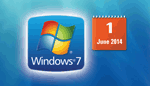
Image 2:
Beginning June 1, 2014, the Agilent Technologies N9000A CXA X-Series signal analyzer platform supports the Windows 7 operating system for better performance and stability.
Low-JPEG Download (0.8MB)
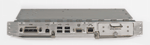
Image 3:
64-bit performance CPU with 4GB RAM for the Agilent Technologies RF CXA signal analyzer maximizes the benefits available from the Windows 7 operating system.
Low-JPEG Download (0.2MB)
High-JPEG Download (0.7MB)
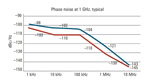
Image 4:
Phase noise enhancements to the Agilent Technologies RF CXA signal analyzer provide up to a 10 dB performance improvement over legacy analyzers.
Low-JPEG Download (0.9MB)
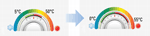
Image 5:
The operating temperature range for the Agilent Technologies RF and microwave CXA signal analyzers have an expanded operating temperature range with guaranteed performance between 0 to 55 °C.
Low-JPEG Download (0.1MB)
High-JPEG Download (0.3MB)